We all want to capture absolutely amazing photos but sometimes we need a little help in making our photos stunning. With a few easy edits we can easily achieve this. What’s more we can do these on our phone with photo editing apps that are now readily available on most devices. Here are several FREE apps you can use on your next travel adventure.
Snapseed
Tools to Perfect Photos- Basic edits, RAW Develop, Selective adjust, Healing and more
Filters to Add Style- such as Glamour Glow, HDR Scape, Noir and many more.
Stacks for Managing your Edits- re-edit any filter any time
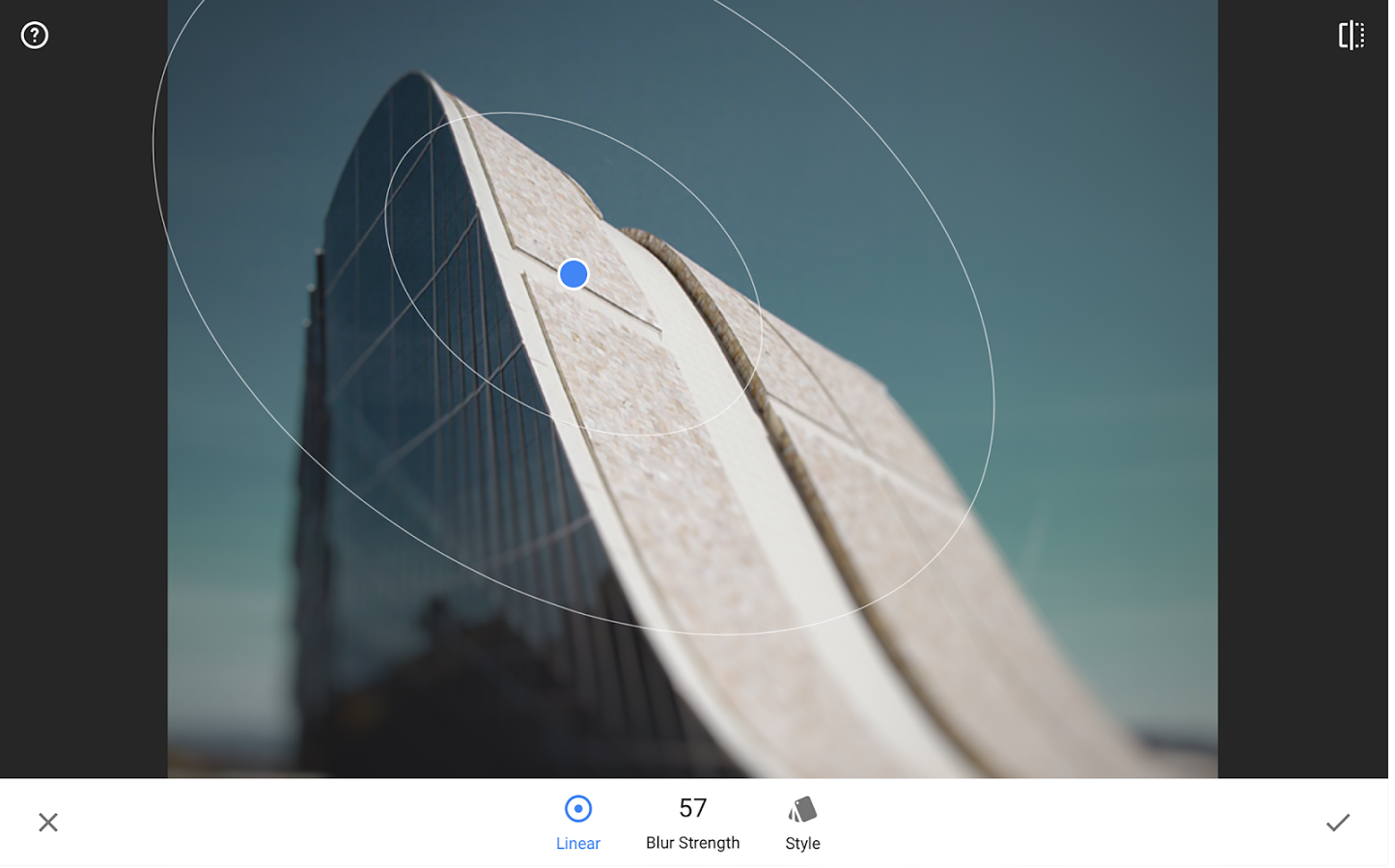
VSCO
Superior mobile presets and advanced camera controls
Publish your own images or curate other photos to your personal VSCO profile.
Pixlr
Boasts of over 2 million combinations of free effects, overlays, and filters. Includes collages, layering of multiple photos, effect packs, and more.
Qwik
Basic edits and features Artwork, Typography & Effects to your photos.
41 Filters & Light Leaks
Adobe Photoshop Lightroom for Mobile
Taken from Adobe Photoshop, Lightroom gives you the option of more than 40 presets. You can play with color, adjust clarity and add vignettes.
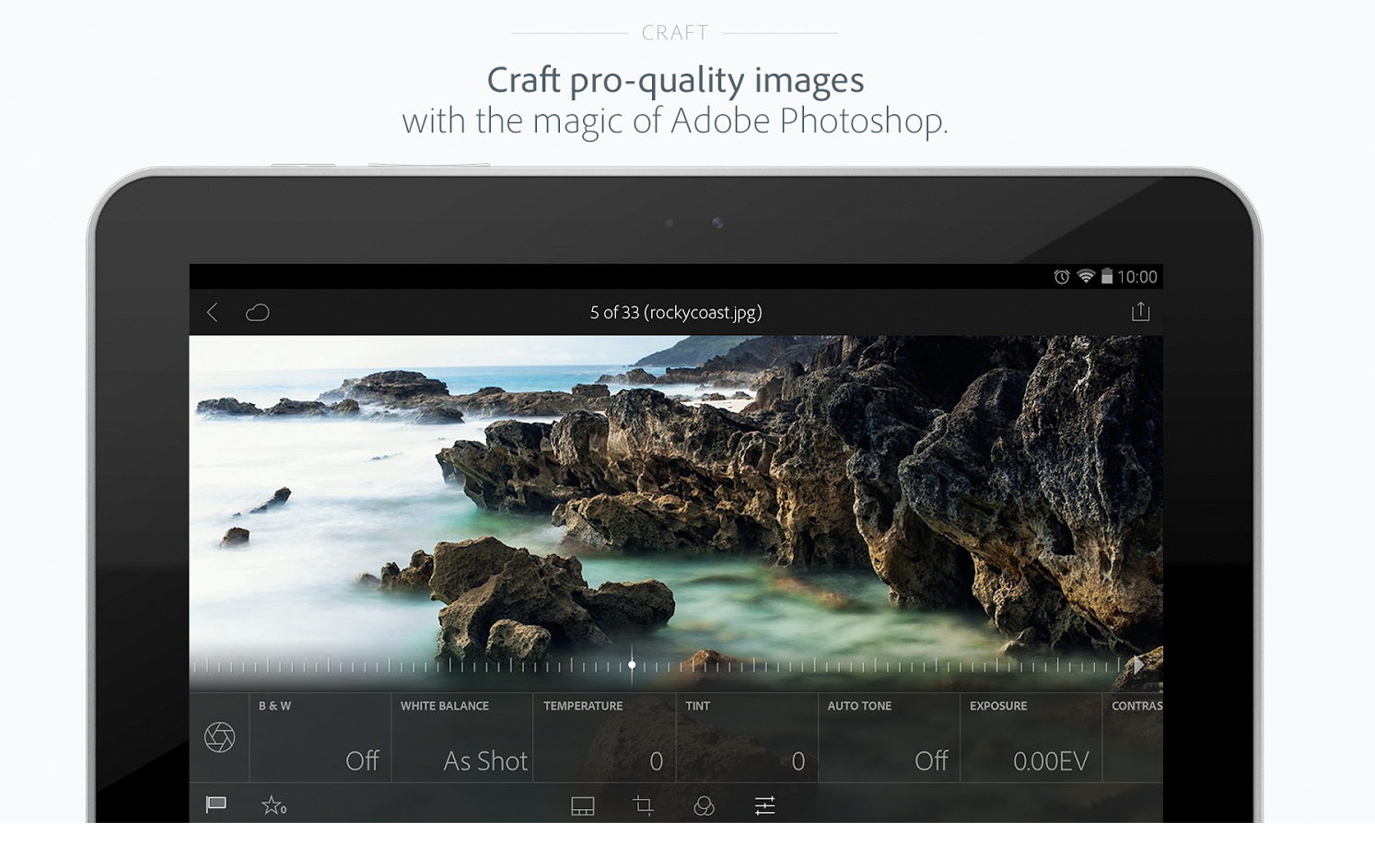
Adobe Photoshop Express
Basic edits, Blemish removal, image rendering, RAW photo support (selected cameras) and one touch filters.
Photo Editor by Aviary
Gorgeous photo effects, filters and frames, One-tap auto enhance, Focus (Tilt Shift), Cosmetic tools and more.
PhotoDirector
Powerful & Easy Photo Editing Tools- Basic edits but also includes a feature to apply photo effects both globally or to specific regions of your pictures, HDR, photo effects & layer editing
Includes a collage maker and ability to remove unwanted objects or people


